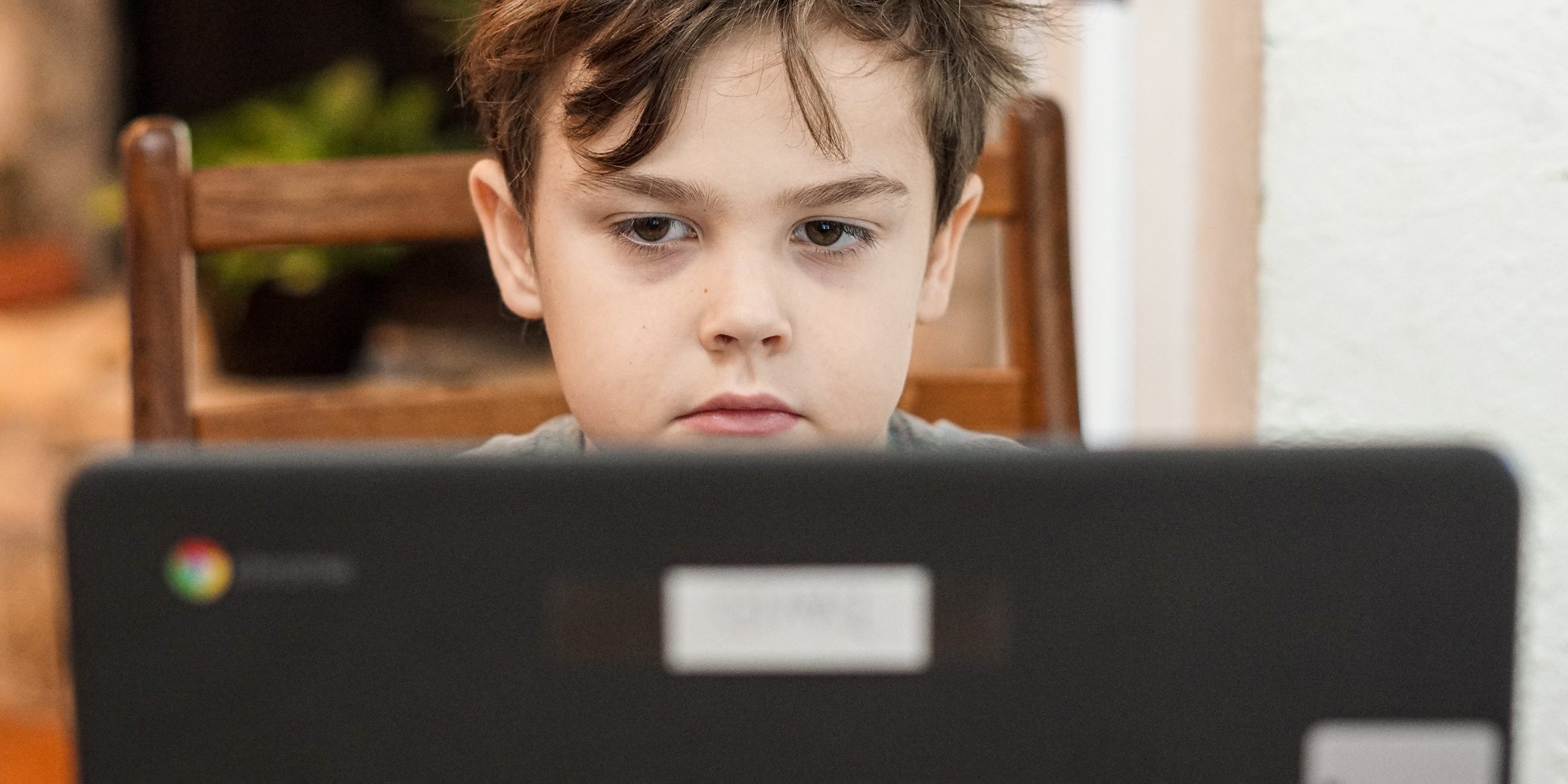Originally published 8 May 2001
As a public service, Science Musings offers an all-purpose Troubleshooting Guide for your newest electronic device:
PROBLEM: My device will not turn on.
SOLUTION: Try restarting the device.
PROBLEM: Was I not clear? The device will not start.
SOLUTION: The battery may be dead. Replace only with battery number 3BX-1267, available for $29.95 from your authorized equipment dealer. Use of any other battery may result in damage to your equipment and will void warranty.
PROBLEM: I have replaced the battery, and the device still does not work.
SOLUTION: Try holding down the CTRL, DEL, OPTION, RE-SEND, and ESC keys simultaneously while pressing the ON button. If this doesn’t work, use a fine pointed pencil to press the RESET button, which is located in a tiny hole on the back of the device.
PROBLEM: My pencil point broke off in the RESET hole. The button appears to be jammed.
SOLUTION: You have just voided the warranty. Try using a paper clip.
PROBLEM: Still no luck.
SOLUTION: The problem may be a faulty fuse. The fuse is located inside the device housing adjacent to the battery compartment. DO NOT ATTEMPT TO OPEN THE HOUSING. This can result in electric shock and will void warranty. Take device to an authorized dealer for fuse replacement.
PROBLEM: There is no authorized dealer within reasonable driving distance of my residence.
SOLUTION: Pack device in the carton it came in and mail or courier express to our factory maintenance facility, Box 2387‑H, Kuala Lumpur, Malaysia. Allow eight weeks for fuse replacement and return. Include return shipping charges in Malaysian currency.
PROBLEM: The device turns on, but the start-up screen does not appear. Instead, it reads ERROR CODE 437.
SOLUTION: The receiving signal may be noisy. Make sure that your device is away from any source of potential interference, such as metal walls or cabinets, microwave ovens, radios, televisions, toasters, dishwashers, clothes dryers, automobile ignition systems, electronic play stations, lawnmowers, etc.
PROBLEM: My system is up and running, but I cannot communicate with my signal provider.
SOLUTION: Your unit is probably not configured correctly. On the start-up screen, click Remote Communications Access Settings. When the settings frame appears, type in your IDF Remote Protocol Code, your 15-digit Mobile-unit Identifier Number, User Name, and Password. Restart your device.
PROBLEM: I don’t know my 15-digit Mobile-unit Identifier Number.
SOLUTION: Your 15-digit Mobile-unit Identifier Number was printed on a small card that came packed with your new device.
PROBLEM: I must have thrown out the card with the packing materials. What do I do now?
SOLUTION: Contact our 24-hour International Assistance Center. The telephone number for your area was packed with your unit. Allow two weeks for response.
PROBLEM: I am not able to log onto the Internet. I get Error Code 875.
SOLUTION: You are probably using outdated software. If you bought your device more than six weeks ago, you may need a software update, which can be downloaded free from our Internet Web site. You will need your 15-digit Mobile-unit Identifier Number, User Name, and Password.
PROBLEM: I am not able to eject the memory module from my device.
SOLUTION: Restart your device, simultaneously holding down the CTRL, SHIFT, ESC, and DEL keys. If this does not eject the memory module, the module may be incompatible with your unit. Check the Version Number printed on the module. If it is less than Version 7.01, your module may have to be replaced.
PROBLEM: My device simply has too many features for me to keep track of. I’ve had it for a month and I still can’t make it work.
SOLUTION: You may be too old for the current version of your device. Ask your 12-year-old child or grandchild to help. If no 12- year-old is available, return the device in its original packing materials for a full refund.